Bash
Bash is a command language seen in many unix-like systems mostly used as a scripting utility for automation, using existing programs to perform tasks. It is this language's interpreter that runs when you type on your terminal emulator in most GNU/Linux systems some examples are touch, mkdir etc. So in simpler words this bash is used as a language which is designed to let you play with various command line programs to make them work together to do some even bigger task than these programs are originally designed for.
We can do a lot with bash. In this instance of writing, an automation for downloading an online video stream is demonstrated.
Finding the resource(video stream) uri
- Open dev tools in your browser
- Go to the Network tab
- First clear the existing request
- Play the video, as you play some network request may appear on the screen.
- Analyze the URL
The key thing here is to look for pattern in urls of all the network
request going out as the video proceeds. In this example the last part
just before
.ts
i.e 00020 and with seg it made sense for
segment 20 because that's how streaming happens, sending over the
files broken down into segments AKA packets.
It is simple enough to see the pattern now that we know the url, the next step is to get this request equivalent in cURL which will be used in the script by right clicking on one of the request.
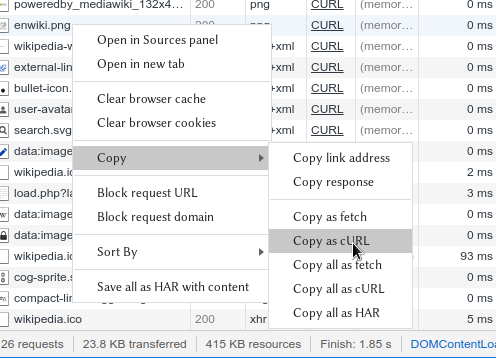
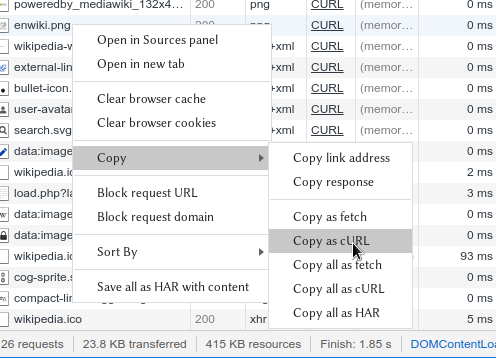
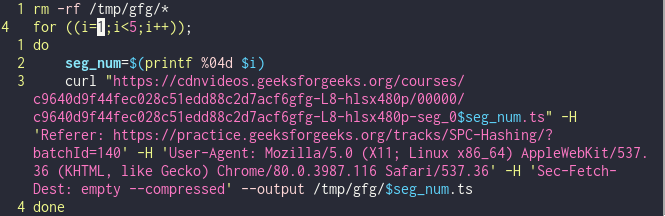
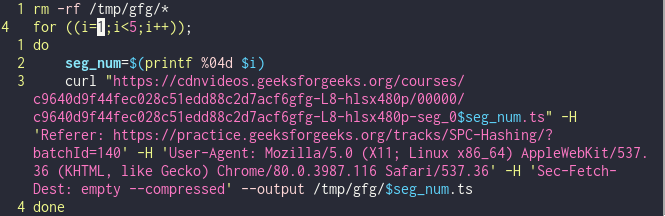
%04d just adds padding to the segment number because of
the url pattern. These are only the segments of that original video,
but we need the video in one single piece.


We can use as simple as
cat /tmp/gfg/* > video.mp4
The cat just combines the content of files
together for eg. if we do cat 1.txt 2.txt on a term it
will just display the concatenated output with content of both the
text files. In the same way we are using cat in this
case to combine the video streams but the difference is it will not
display the content on the terminal but redirect the output to
create a new file named video.mp4 which will be the final video.
Read more about
output redirections
The full script is available here. You can modify this script to take in argument of the url directly, change the segment number to download all the segments, handle errors to stop running curl when 404s status code arrives. I'll leave all this to you.
At last thank you for reading this, feel free to give your feedback on the gist itself or an Anonymous Feedback .